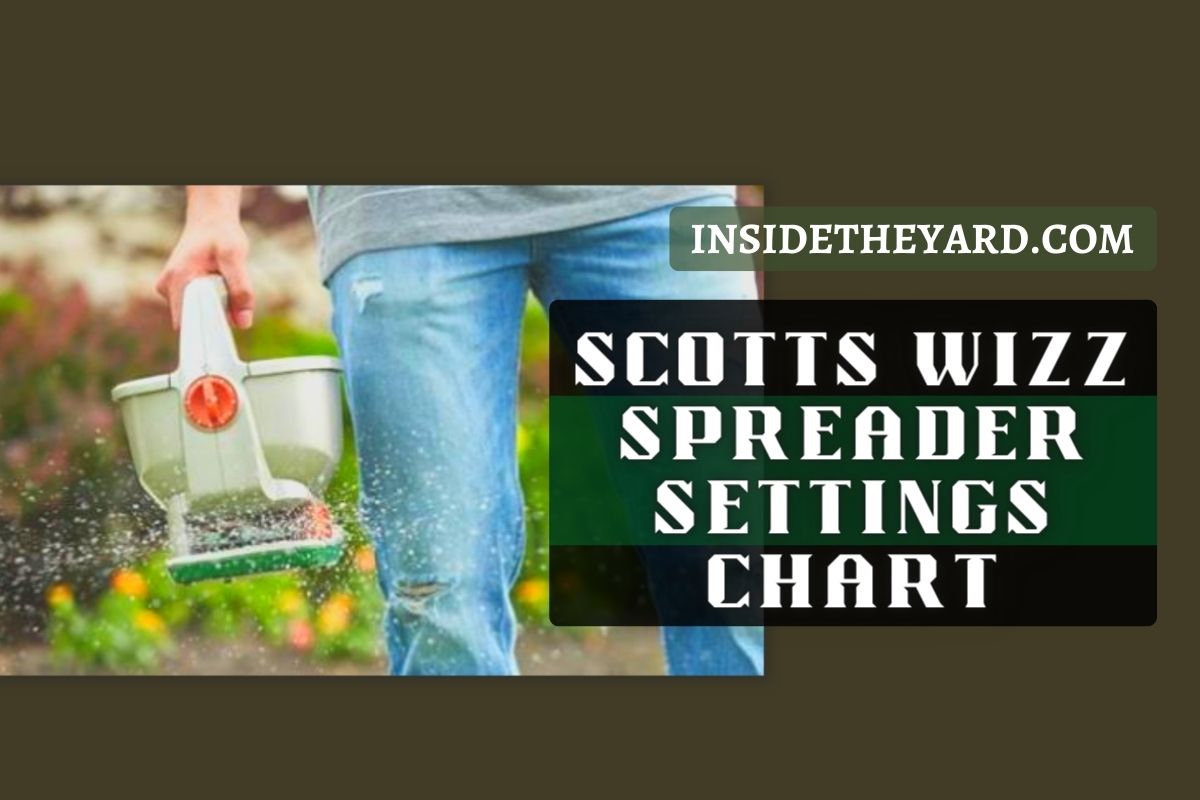What is the Scotts Wizz spreader settings? It’s the setting for application rate when using the spreader for various types of products.
When using a spreader, you must use a specific setting depending on the product. Today, we will discuss the Scotts Wizz spreader settings chart for various products, including grass seeds, lime, and fertilizer.
Scotts Wizz Spreader Settings Chart: Settings for Grass, Lime, and Fertilizer
There is a specific setting for each product category you will use. You must use the settings suggested by the manufacturer. Failing to follow the right setting may lead to various problems on your lawn. Furthermore, your product and your cash will be wasted.
Before you start using the Scotts Wizz spreader, check the Scotts Wizz handheld spreader manual. You will find various critical information that will help you through your work. It also includes the proper usage of the spreader. As it’s a handheld spreader, it can be a different experience from other types of spreaders.
Scotts Wizz Spreader settings for Seed
| Concern | Setting |
| Sun and Shade | 5 ¼ |
| Tall Fescue | 7 |
Planning to reseed your Sun and Shade mix with a Scotts Wizz? Then you should use the five ¼ settings. Using the five ¼ will get you the best result, even on a 2500 ST lawn. Use the orange dial to set the proper settings. After that, use the spreader carefully in your garden. On the contrary, if you wish to use it on a newer lawn, just go over your property twice with the selected settings.
The Scotts spreader settings lbs per 1000 sq ft for the tall fescue is 7. Walk at a steady pace while using the handheld spreader. Furthermore, this setting is perfect when you are reseeding. But if you are considering using the tall fescue for a new garden, you have to go over it twice with the same settings. You don’t have to change it, making it a simple spreading job.
Oh, you can learn the reasons and fixes if you find your Scotts Wizz spreader not working in the middle of spreading.
Scotts Wizz Spreader Settings for Lime
| Concern | Setting |
| Limestone Pellets | 4 |
While using a spreader for limestone pellets, it is imperative that you use the right setting. Because if you use the wrong setting, the ground Ph level will have severe disruption making it unhabitable for plants. The settings for a handheld spreader are lower than drop and broadcast spreaders. The Scotts Wizz spreader settings for lime are 4 or 4.5. Go over twice with the same settings if you are starting initially. But for maintenance, go over once with setting 4.
Scotts Wizz Spreader Settings for Fertilizer
| Concern | Setting |
| Weed and Feed | 4 |
| Crabgrass Preventer | 3 ¾ |
Adjust the dial on the Scotts Wizz spreader to 4 when using the weed feed fertilizer. Moreover, keep a steady pace while you are using the spreader. We recommend you keep your speed at four feet per second. Also, try not to pull the lever on the spreader; otherwise, it will come off. Furthermore, don’t submerge your spread in water. It will ruin the battery.
For the Crabgrass preventer, you should use the three ¾ settings. Using the three ¾ settings will ensure the best result on your lawn. Don’t forget to empty any previous products you used in the spreader. Try not to exceed the recommended settings, or you will run out of your fertilizer before covering your whole garden.
Scotts Wizz Spreader Settings for Lawn Food
| Concern | Setting |
| Lawn Food Max | 4 ¼ |
| Lawn Food Plus Weed Control | 4 |
| Lawn Food Southern | 3 ¾ |
Adjust the setting to 4 ¼ if you want to use the lawn food max on your lawn. Don’t overapply the product, as it will waste your product. Additionally, while using the lawn food plus weed control, just pull down the dial to 4. Also, make sure to empty the remnants of the previous product. Pull down the dial to 3 ¾ for the lawn food southern. Following these specific settings will ensure the best outcome.
To ensure better coverage, you must make five feets distance for internal passes. Always follow the instructions that are provided on the label of the product you are going to use. Another thing to note, the handheld spreader does not support insect killer products. So, we prefer that you don’t use the Wizz spreader for any type of insect killer.
Scotts Wizz Spreader Settings for Other Products
| Concern | Setting |
| Mow it less | 5 |
| Salt and Ice meter | 4-6 |
For other products such as the mow it less, you have to use setting 5. On the contrary, if you are using it on a newer lawn, then keep the same setting and use it twice. Again for the salt and ice meter, there are three settings you can use. It depends on how much product you are using. Depending on that, you can use from 4 to 6.
You May Like This Video Too!
Frequently Asked Questions (FAQs)
What setting should I use on the Scotts Wizz spreader?
Using limestone pellets, you should use setting four on your Scotts Wizz spreader.
How do you use the Scotts Wizz spreader?
Firstly, you have to prepare the product depending on the field you will cover. Afterward, use the dial to use the specific settings for the product you will use.
Conclusion
When you are going to use a handheld spreader, you have to take some proper steps. Also, you must use the correct settings labeled on the product you will use. In the case of the Scotts Wizz spreader, it’s simple. If you check the above, you will see the Scotts Wizz spreader settings chart for various products.
Follow each set precisely and go through the spreader’s manual before starting your work. Also, as it’s a handheld spreader, you should use it on smaller lawns.
According to Robert on DoMyOwn,
“The Scotts Wizz is the best when used on a medium or smaller garden.”