Why your Echo HC 2020 blades won’t move? The most common reason for the issue can be stuck debris or a blocked fuel line. However, some other reasons may be standing behind, too.
The Echo HC 2020 is vital in keeping your home nice-looking by maintaining the yard. But, its blades may be clogged somehow, preventing them from moving.
Like all other electrically powered equipment, this issue can come up for different reasons. We’ll discuss the causes of the problem and the potential solutions to help you keep your hedge trimmer running smoothly.
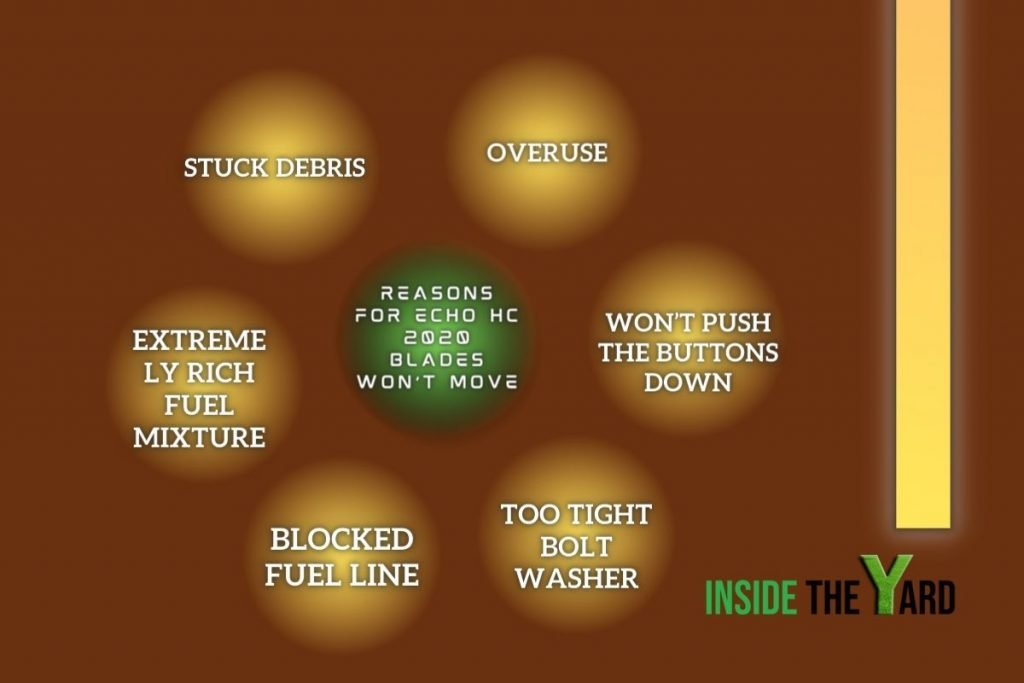
Echo HC 2020 Blades Won’t Move – Why It Happens & Its Solutions
When the blades of the Echo HC 2020 won’t move, it’s an issue that may happen for diverse reasons. The most common causes include lack of proper maintenance, using a lot without a break, debris, and others.
You can fix most of them without requiring extreme care. Setting the issue of your Echo HC 2020 will ensure the longest life.
Here is the summary table of the possible reasons and their solutions:
| Reasons | Solutions |
| Stuck Debris | Clean the blades |
| Overuse | Give breaks while trimming |
| Won’t Push The Buttons Down | Use yard gloves |
| Too Tight Bolt washer | Loosen the bolts |
| Blocked Fuel Line | Clean/replace |
| Extremely Rich Fuel Mixture | Use recommended fuel mixture |
Stuck Debris
The most common reason the Echo HC 2020 trimmer blades are not moving issue is stuck debris.
In such a case, the motor may be functioning in its way without moving the blades correctly. Stuck debris like leaves, dirt, and branches in any part of the blades can cause this issue.
Solution
Now, let’s know how to fix the Echo hedge trimmer when it gets stuck by debris, and the blades won’t move. Before you use the hedge trimmer, you should ideally check the blades. It’ll help you find and clean if something is caught in the blades.
Even a small piece of the branch may prevent the blades from moving. If debris is in the blades, find the location and remove them.
It’s very simple to take the debris out using your hands when you see them. But, if you find them sticking tightly between two blades, using your hands isn’t a good idea. In this case, you should use an easily available tool like pliers, a knife, or scissors.
Pro Tip: Soak the trimmer blade in WD40 or some PB Blaster to keep it greased after a certain period of use.
Overuse
The Echo 2020 is certainly a less exhausting and more convenient hedge trimmer. But, it’s not beyond limits. It means you should not continue trimming hedges, bushes, or trees without any break.
When you use this trimmer continuously, it may cause overheating of its motor. If you find everything is okay such as blade condition, but the blades won’t move, it might be an internal problem due to the overuse of the trimmer.
Solution
It’s by far another simplest issue that you can fix yourself. Just give a short break to the hedge trimmer. If you get it overheated, keep it at rest until it cools down.
Like our body, the hedge trimmer can be overloaded while used endlessly with many trimming tasks. Leave for a while; that will help it to revive for the remaining job.
Won’t Push The Buttons Down
It’s a rare reason that the Echo 2020 blade won’t start moving, but it’s possible to happen. There is a button on each handle of this trimmer. If you don’t push strongly on the buttons, it’ll not start to move the blades.
Solution
You should check the buttons if the trimmer is fine from all other issues, but its blades don’t move. Its high-powered machinery makes it tough to grip its handles due to the swing and vibration.
If you find your trimmer hard to hold and keep in place, you should use yard gloves to get more grips on your fingers and palms. It’ll give you more strength to easily hold the power buttons down.
Too Tight Blade Bolt Washer
If you’re confident you’re holding your trimmer’s buttons tightly, but its blades are not moving, you should check the bolt washer connecting the blades. It might be too tight to move the blades, and that is why your trimmer blade is not moving.
Solution
It’s an easy fix by loosening the bolts carefully and tightening them again. Just loosen the bolts on top of the guide bar that will loosen the blade bolt washer to keep the trimmer blade moving smoothly.
Blocked Fuel Line
Although a blocked fuel line is an engine-related issue; it can prevent moving the blades of your hedge trimmer. When dirt or dust blocks the fuel line, it causes the engine won’t start. As a result, the Echo 2020 blades don’t move.
Solution
Fixing the issue requires cleaning the fuel line. Remove any dirt from it to run the fuel smoothly. If it doesn’t fix the problem, replace the fuel line. You may need to contact your dealer because replacing the fuel line can be tricky for you.
Extremely Rich Fuel Mixture
It can stop moving if you use too rich fuel mixture for your trimmer. It may happen when you use a non-recommended fuel mixture. In any case, your hedge trimmer’s blades won’t move because its engine won’t start because of a very rich fuel mixture.
Solution
It’s also an easy fix, and you can do it yourself. First, open the choke and clean the air filter. If cleaning the air filter doesn’t work, you should replace it with the new one.
After replacing the air filter, adjust the carburetor. If you feel it is hard to do, don’t hesitate to contact your dealer or a technician.
Frequently Asked Questions (FAQs)
Why Are My Hedge Trimmer Blades Not Moving?
Several causes may associate while your hedge trimmer’s blades are not moving. The most common causes include stuck debris, overused, engaged safety switch, blocked fuel line, and very rich fuel mixture. It won’t move the blades if any one of them happens with your trimmer.
How Can I Unseize A Hedge Trimmer?
When debris sticks to a hedge trimmer, it can make it blocked. To unseize the trimmer, use hard stuff like a shear, a knife, or pliers to cut the stuck debris. Also, remove the debris from the teeth of the blades to give them more rooms to move smoothly.
Conclusion
Just like the frequent Echo trimmer head problems, the issue of the Echo HC 2020 blades won’t move happens for different reasons. Fortunately, most of those reasons are easy to fix at home. You can prevent this issue with proper care and maintenance of the hedge trimmer. It requires care before and after each time of use.
Taking good care isn’t just a simple way to avoid the issue; it’s also ideal to use the equipment for a long time without any major problems. Avoid overusing the trimmer to protect it from overheating, which can cause internal problems like damaging the engine.
